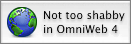Mac OS X for Intel Processors
"Good Bye, Seriously"


When Steve Jobs first announced that
Apple would use Intel processors in coming Macintosh laptops, the
audience was shocked but not surprised. The rumour has been around for
years, of course.
Steve Jobs' message to IBM, days before the official announcement was but three words, rumours have it. But changing the brand name of the processor is not the difficult part. Making the move from one processor architecture to another is. In order to support Apple's business model and to avoid problems with hardware/driver support Mac OS X will only be supported on Apple hardware. The move to Intel processors does not change Apple's one-vendor strategy.
Mac OS X for Intel processors runs native Macintosh applications as well as PowerPC Macintosh applications via an emulation layer codenamed "Rosetta" which is actually Transitive's QuickTransit, a rather spiffy software that allows the running of code compiled and optimized for one processor architecture to run on another. (SGI use the same software for running IRIX/MIPS-based software on their new Itanium-based Linux computers.)
In fact, Mac OS X Intel runs much the same applications as Mac OS X PowerPC, with the exception of Classic Mac OS applications (including 68k applications). Apple provide three ways for running Macintosh applications on Mac OS X Intel:
Steve Jobs' message to IBM, days before the official announcement was but three words, rumours have it. But changing the brand name of the processor is not the difficult part. Making the move from one processor architecture to another is. In order to support Apple's business model and to avoid problems with hardware/driver support Mac OS X will only be supported on Apple hardware. The move to Intel processors does not change Apple's one-vendor strategy.
Mac OS X for Intel processors runs native Macintosh applications as well as PowerPC Macintosh applications via an emulation layer codenamed "Rosetta" which is actually Transitive's QuickTransit, a rather spiffy software that allows the running of code compiled and optimized for one processor architecture to run on another. (SGI use the same software for running IRIX/MIPS-based software on their new Itanium-based Linux computers.)
In fact, Mac OS X Intel runs much the same applications as Mac OS X PowerPC, with the exception of Classic Mac OS applications (including 68k applications). Apple provide three ways for running Macintosh applications on Mac OS X Intel:
- Applications compiled for PowerPC (except Classic applications) can be run via Rosetta.
- Native applications (compiled for Intel) run natively.
- "Universal Binary" applications contain both PowerPC and Intel code and can be run either natively or via Rosetta.
An Overview:
| Software |
 Mac OS X PowerPC |
 Mac OS X Intel |
 Carbon applications |
|
|
 Classic applications
|
|
Mac
OS X Intel does not support Classic applications. |
 Cocoa applications |
|
|
 Darwin applications |
|
|
 Dashboard widgets |
Dashboard widgets are not
applications in the classical sense and run
unmodified on both platforms.
|
|
 Java applications |
|
|
 Other applications |
Microsoft
Virtual PC allows the running of operating systems for Intel-based
computers on the Macintosh desktop. Windows applications are supported
and run in emulation. |
|
From this application support matrix we can see that Mac OS X PowerPC generally supports PowerPC and 68k applications natively and via built-in emulation while Mac OS X Intel generally supports Intel and PowerPC applications natively and via built-in emulation respectively. Rosetta does not support code optimized for Altivec (G4 and G5 vector processing) or 64 bit code (G5). If your application makes use of these features it will not run on Intel machines unless they also support G3 computers.
Classic applications generally have a different look and feel than native Mac OS X applications but run at native speed. PowerPC applications running in Rosetta have a native look and feel but run at a slower speed than native applications.
Application support has to be taken into account when considering the purchase of a new Apple computer.
Another consideration is the advantages and disadvantages of the processor architecture. Modern Intel processors require less power and are thus better suited for mobile devices such as laptops. The PowerPC 970 (G5) on the other hand is faster (when Altivec code is employed). So depending on what applications you use and where, the decision for either platform can be advantageous or not.
Depending on what types of applications you use the switch to Intel might be more or less difficult:
| Application
type |
Considerations |
What
to do |
| Apple
bundled applications |
Apple
have built these applications for PowerPC and Intel for the last five
years. |
Mac
OS X Intel will come with the usual bundled applications. Thus do
nothing. |
| Other
Apple applications |
Apple
have complete control over these applications and most of them should
already be running on Intel computers. |
Apple
will definitely sell Intel versions of their applications. Free updates
might be available. |
| Word
processors, editors, spreadsheets, and other productivity applications |
Productivity
applications tend not to be very processor-intensive and should run
well on Rosetta. |
Use
the PowerPC versions of the software and update to Intel or universal
versions whenever convenient. |
| Productivity
applications (Classic) |
Classic
applications do not run on Intel processors. |
Upgrade
to Carbonized versions of the software or keep a PowerPC Mac around. |
| Original
Macintosh games |
Macintosh
games might be hard to port. |
These
games will probably not run well on Rosetta. |
| Ported
Macintosh games |
These
games tend to be portable. |
Updates
to Intel versions might be available for free. |
| Macintosh
games (Classic) |
Classic
applications do not run on Intel processors. |
Update
to Carbonized versions of the games or keep a PowerPC Mac around. |
| Multimedia
applications |
Multimedia
applications (like video players) tend to be very portable and are
usually ported to Mac OS from Linux or Windows. |
Download
Intel versions of the software which should be available very soon. |
| Darwin
and open source applications |
Open
source applications are usually very portable. They are often installed
as source code and compiled on the target system or available as binary
packages for the specific platform. |
Install
open source software like you would on any Linux/Unix/Macintosh
computer. |
| Unix
applications with Carbon or Cocoa interface |
Non-free
Unix applications are usually easily ported and only require work on
the user interface. |
Expect
Intel versions soon, possibly as free updates. |
In short: buy an Intel Mac if you use
only newer applications, stay with PowerPC if you use older
applications. If you use mainly open source applications (and for you
Mac OS X is really just an alternative to Linux), go with whatever
platform you find useful architecture-wise.
Applications released in the future will of course support Intel-based Macs, and probably PowerPC-based Macs as well for a long time. However, several game developers have already voiced their happiness over how much easier it will be to port Windows games to Mac OS X if the underlying processor architecture is the same. Games are thus likely to support Intel better than PowerPC and might not be released for PowerPC Macs at all. This is not as bad as it seems. It only means that the designated game machine can now be a Mac too.
Consider the following table.
Applications released in the future will of course support Intel-based Macs, and probably PowerPC-based Macs as well for a long time. However, several game developers have already voiced their happiness over how much easier it will be to port Windows games to Mac OS X if the underlying processor architecture is the same. Games are thus likely to support Intel better than PowerPC and might not be released for PowerPC Macs at all. This is not as bad as it seems. It only means that the designated game machine can now be a Mac too.
Consider the following table.
| Application type |
Considerations |
Likely
outcome |
| Apple
bundled applications |
Apple
control these applications. |
Bundled
applications will be on par on both PowerPC and Intel. |
| Other
Apple applications |
Apple
control these applications. |
Depending
on how the PowerPC and Intel architectures develop such applications
might be released for Intel only or for both PowerPC and Intel. |
| Productivity
applications |
Productivity
applications are rarely CPU-specific. |
As
long as developers will have PowerPC machines, productivity
applications will be released for both PowerPC and Intel. |
| Original
Macintosh games |
Macintosh
games are usually not CPU-specific (if Carbon). |
These
games will be available for both PowerPC and Intel. |
| Ported
Macintosh games |
These
games are usually Windows ports. |
Intel
only. |
| Windows
games |
Such
are games that run under Wine but have not been ported at all. |
Intel
only. |
| Multimedia
applications |
Multimedia
applications are released very much according to very current demand. |
Very
new proprietary technologies will be Intel only. Most multimedia
software will be cross-platform with versions for PowerPC and Intel. |
| Darwin
and open source applications |
These
applications are very portable. |
Open
source very much ignores the underlying architecture. PowerPC and Intel. |
| Unix
applications with Carbon or Cocoa interface |
These
applications are very portable. |
PowerPC
and Intel for some time. Depending on development maybe Intel only in a
few years. |
This
table should give you an idea about future application development. I
believe it is most likely that PowerPC-based computers will lose games
first. For all other application genres, the architecture should not
make much difference.
So choose wisely. My plan is to buy an Intel-based laptop in one year and a PowerPC-based desktop in two years (2007).
So choose wisely. My plan is to buy an Intel-based laptop in one year and a PowerPC-based desktop in two years (2007).